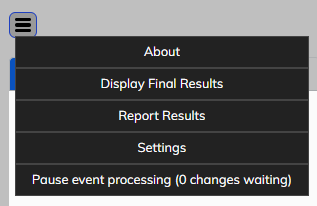The Resource Area notifies the Web Scoring Program (WSP) when a tournament’s scoring changes. This includes:
- an appraiser submits or unsubmits scores for a team
- a deduction or comment is added or deleted
- a team’s status changes such a being dropped or reinstated
As a result there are no actions in the WSP Score Room Personnel must take to update its scores. It all happens automatically. You should see chal-levs, teams, etc update as scoring progresses.
To see results for a chal-lev, click on it box in the Tournament Summary as you would do to see the teams in the chal-lev. Above the list of teams you will see either of 2 buttons:
- Display Final Scores if all the scores for the chal-lev have been received
- Display Partial Scores if some scoring is still outstanding
If you click on either of these buttons, a dialog box with the final scores is displayed as shown below. If some scores are still outstanding the scores are calculated as if these teams did not exist.
The 3 buttons in the upper left corner of the dialog box are actions you can take:
- X dismisses the dialog box
- Report sends the scores to the Resource Area
- Print prints the scores
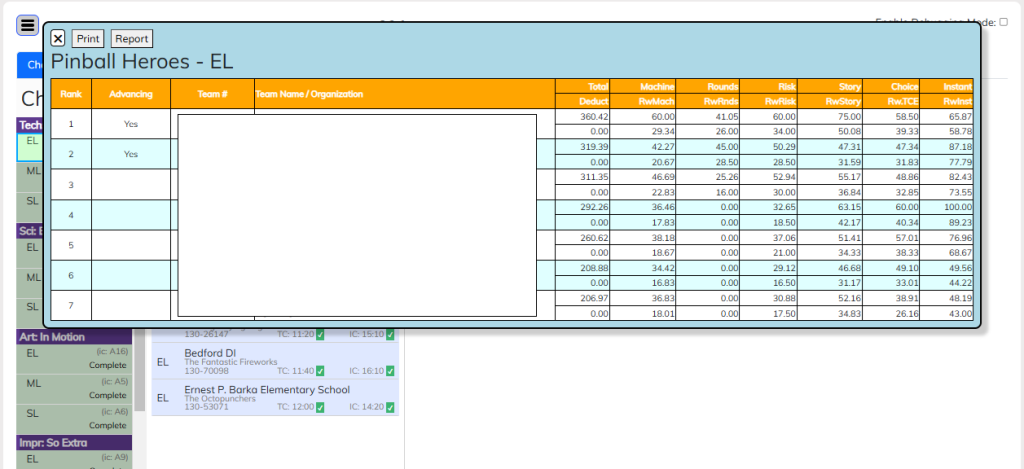
To see all the final scores for the tournament, use the hamburger menu in the upper left corner of any window. You should see a menu like the one below.
- Display Final Result displays a dialog box like the one above, but it contains all chal-levs at the tournament
- Report Results sends the results of all chal-levs to the Resource Area
Click anywhere outside the menu to dismiss the menu.