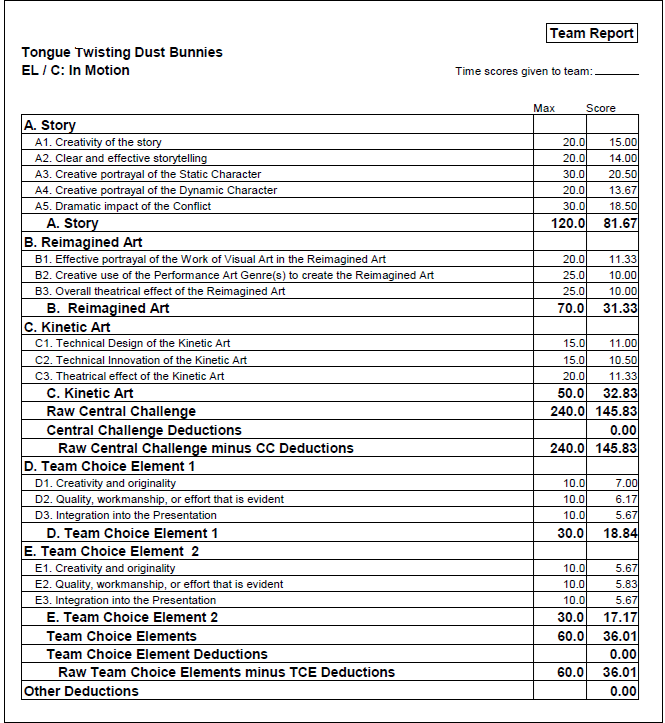To print the raw scores for a team’s team challenge using the Classic Scoring Program:
- display the window listing the teams in the chal-lev (shown below).
- select the team from the list of teams that you want the raw scores
- pick Team’s Detail Scores from the Print menu
Typically there is a single score room that supports all the team challenge rooms. You will need a person to deliver the printed raw scores to the appropriate team challenge room. Historically this person is known as a runner.
Note that raw scores are not available for instant challenge. Teams do not revisit instant challenge to review their IC raw scores.
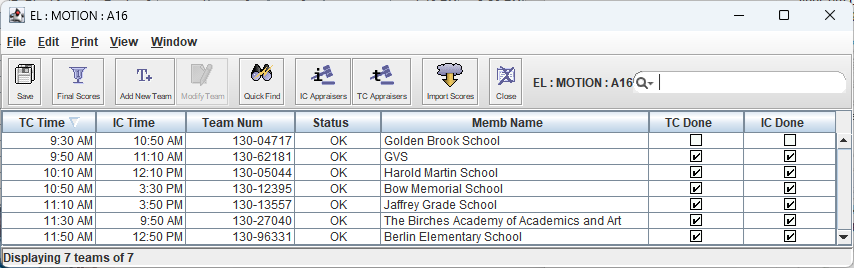
There are other reports on the Print menu. This report shows the raw scores without divulging the scores of the individual appraisers.