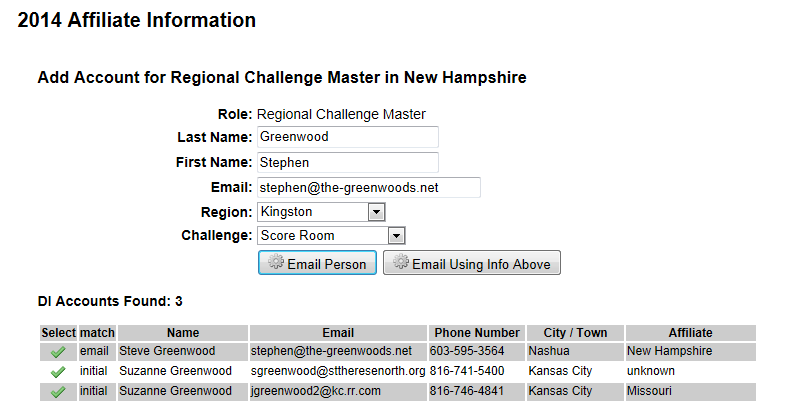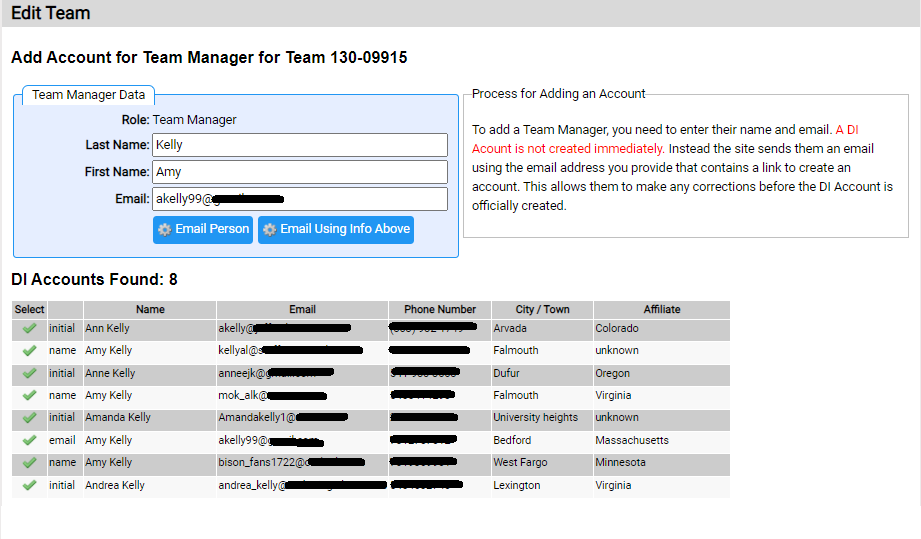To initiate the creation of a new DI Account for a person, you need 3 pieces of information:
- Their last name
- Their first name
- Their email address
The website will perform the following actions with this data:
- it will look for likely people that might be who you are looking for that already have a DI Account
- if it finds no matches, it will send email to the person to help them set up an account
- at the point the person creates the account (or chooses an existing account) it will complete setting up the role
The screen shot below shows an example or the website finding people you might have been looking for. If you see the person you are looking for, click the ![]() icon to the left of their name. They will be added in the role you designate.
icon to the left of their name. They will be added in the role you designate.
If the website sends email, the role will not be setup until the person sets up a DI Account. You might want to check with the person to ensure that they received the email.